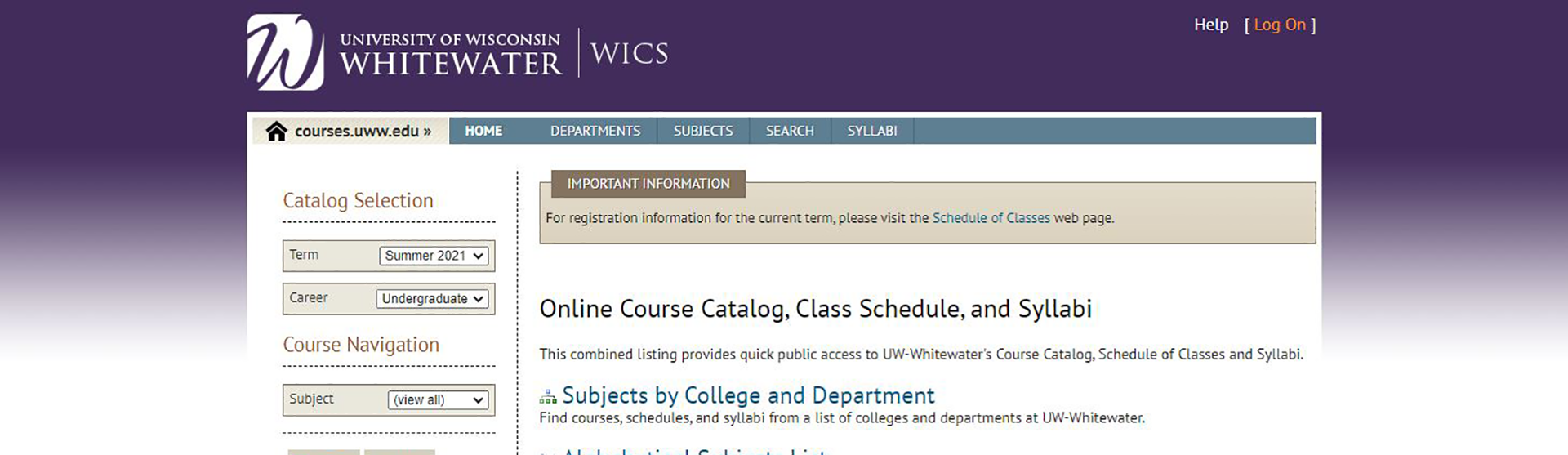Online Syllabi
Integrated Course Listing allows campus community and online visitors to browse a complete list of UW-Whitewater course offerings, with detailed information, including catalog descriptions, meeting times, and syllabi. The website also includes an integrated Syllabi Application, which allows UW-Whitewater instructors and administrative staff to upload and manage online syllabi for their courses.
Getting started with the Online Syllabi
To view the Online Syllabi, simply browse to: courses.uww.edu.
You can also find a complete list of courses on the Registrar's Schedule of Classes website.
For assistance with online syllabi, please contact the Help Desk.
The Online Syllabus Database is easy to use. Go to WICS, login using your UW-Whitewater Net-ID, and click "Log On" as shown below
After logging in, click on SYLLABI, as shown below:
On the ensuing page, select the option “Upload by Instructor”:
1. Enter your name in the “Instructor Search” field and click the “Search” button:
The result will be displayed as shown in the screen below. Click on “View Sections” link:
The screenshot below displays all the sections where you are an instructor. Select the section you wish to upload the Syllabus for and click “Continue.” The syllabus on the next page will be uploaded for all of the courses you selected.
Select the file you want to upload by clicking the “Browse” button and browsing to the file on your computer. Once selected, click the “Save” button.
Result of User Clicking the Paper Copy Only is shown below
Related Policies & Agreements
Want to learn more about this service? Get Help »