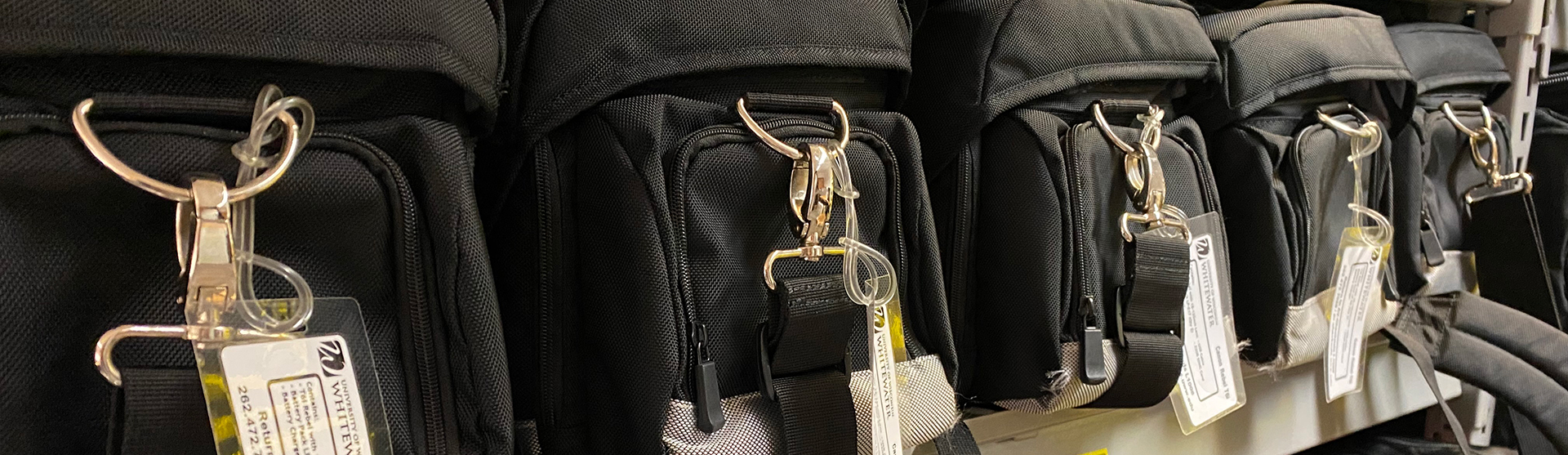Audio Visual Equipment Checkout
Audio Visual (AV) Checkouts is a free service that is available to current students, instructors and staff. AV Checkouts is located in the Media Lab in Andersen L1008 and has a wide variety of equipment available for use by faculty, staff and students.
Checkout reservations must be made at least 24 hours in advance. Failure to return equipment at the specific time will result in late fees. Equipment that is returned damaged or with missing parts will also result in additional fees.
AV Checkout Features
- Wide variety of equipment available - DSLR Cameras, HD Camcorders, Wireless Mics, Digital Projectors, Projection Screens, Portable Audio Systems and more!
- Located conveniently in the Andersen L1008 Computer Lab with extended hours for easy pickup and return.
- Free service available to all current students, instructors and staff.
Getting started with AV Checkouts
The reservation process is done through an online form. The form will show you real time availability of your equipment so that you will know right away that the equipment is reserved for you.
Follow the below steps to reserve your equipment.
- Login to checkout system by going to: UW-W AV Checkouts
- Click on the menu icon at the top of the page labeled "Create New Reservation".
- Select the start and end dates and then click on "Add Resources".
- Once on the "Add Resources" page, you may browse for the equipment you wish to check out.
- Once you find the equipment you want, click on the "Reserve One of This Type" and the item will be added to your cart.
- Once you have added all of your equipment to the cart, you can click on the "Review and Submit" icon in the top right.
- Review the reservation dates and the item(s) and if everything looks good, click "Submit reservation" to complete your order.
All equipment is picked up from the Media Lab. The Media Lab is located in Andersen L1008, which is inside of the Andersen General Access Lab. Remember to bring your UW-Whitewater HawkCard with you when you pick up your equipment. You will not be able to pick up your equipment without a valid UW-Whitewater HawkCard.
When you arrive at the Media Lab, simply tell the Media Lab Attendant that you have an AV Checkout reservation to pick up. They will then review the equipment with you, have you sign a digital copy of the receipt and you will receive an email with confirmation of the pick up. That's it!
Before returning your equipment, make sure all associated items are put back in their cases and everything is properly functioning. For cameras and camcorders, make sure that you have saved a copy of any pictures or video footage. All devices are reformatted during the equipment checking process.
When you arrive at the Media Lab, hand the equipment to the Media Lab Attendant. If you would like to wait while your equipment is checked in, please inform the Media Lab Attendant. Otherwise, we will notify you via email if anything is missing or malfunctioning. Once the equipment is checked in, you will receive an automatically generated email notification.
Want to learn more about this service? Get Help »