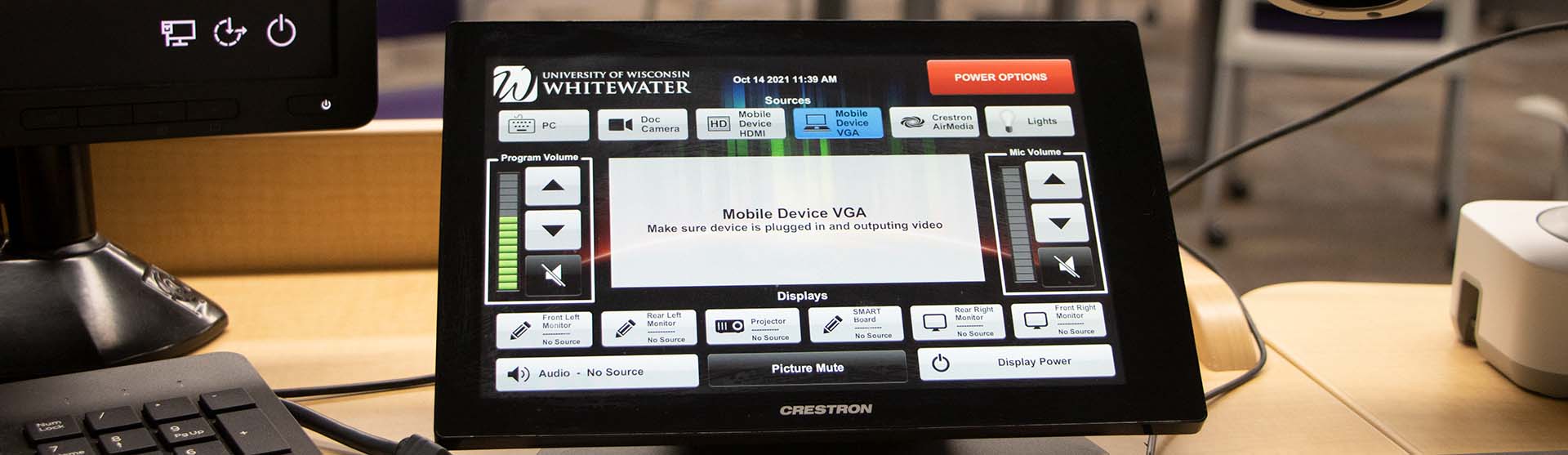Classroom Technology
Information Technology Services (ITS) is committed to providing reliable classroom technology that meets the instructional needs of academic departments. Classroom technology includes audio visual equipment such as projectors and speaker as well as instructor workstations.
Classroom Technology Features
- More than 50 video-enabled rooms on the Whitewater and Rock campuses to facilitate remote teaching and learning.
- Classroom computers managed to ensure the availability of course specfic software and compliance with all UW-Whitewater and UW System policies.
- Knowledgeable staff consult on classroom projects to ensure technology designed to reliably meet your instructional needs.
- Technicians available to address equipment malfunctions in the classroom while minimizing disruptions to your class. Please see Support tab for more information.
Getting started with Classroom Technology
The team provides maintainance and technical support for technological resources like:
|
Control Systems |
Projectors |
|---|---|
|
Crestron Touch Screens |
Projection Screens |
|
Instructor Workstations |
SMART Boards |
Classroom Support Options
During Class - If a piece of technology malfunctions during your class and you need it repaired immediately, contact the ITS Helpdesk at 262-472-HELP(4357) and we will dispatch a technician to your location within five minutes to attempt to repair the item(s) with minimal disruption to your class.
Outside of Class - If the malfunction does not disrupt your class and repair can be scheduled for a later time, contact the ITS Helpdesk at 262-472-HELP(4357) or via email at helpdesk@uww.edu at your convenience and we will repair it in a timely fashion.
UW-Whitewater has over 50 video-enabled rooms located at both the Whitewater campus and the Rock county campus. These rooms are setup both for sending out remote class sessions and for holding video meetings.
Video-Enabled Classrooms allow instructors to teach both face-to-face and online students simultaneously. Webex allows online students the ability to interact with the face-to-face students.
These rooms are configured primarily to send out the instructor content to the online students. There is currently not a way for online participants to share content that is visible on the primary projector / screen in these rooms.
Video Conferencing Rooms enable in-person like experiences for both face-to-face and remote participants. Technology in the room allows for clear audio and video for all face-to-face participants located in the room.
Online participants can easily share content on the primary projector / screen in these rooms.
| Room | Seats | Layout | Type of Room |
|---|---|---|---|
| Andersen 1007 | 10 | Conference | Video Conferencing Room |
| Andersen 2213 | Conference | Video Conferencing Room |
| Room | Seats | Layout | Type of Room |
|---|---|---|---|
| Heide 112 | 40 | Classroom | Video Enabled Classroom |
| Heide 113 | 43 | Classroom | Video Enabled Classroom |
| Heide 206 | 36 | Classroom | Video Conferencing Room |
| Heide 216 | 37 | Classroom | Video Enabled Classroom |
| Heide 309 | 27 | Lab - Computer | Video Enabled Classroom |
| Room | Seats | Layout | Type of Room |
|---|---|---|---|
| Hyer 142 | 10 | Conference | Video Conferencing Room |
| Hyer 213 | 54 | Classroom | Video Enabled Classroom |
| Hyer 215 | 54 | Classroom | Video Enabled Classroom |
| Hyer 335 | 10 | Conference | Video Conferencing Room |
| Room | Seats | Layout | Type of Room |
|---|---|---|---|
| Hyland 1300 | 52 | Classroom - Easy to move | Video Enabled Classroom |
| Hyland 1311 | 66 | Classroom | Video Enabled Classroom |
| Hyland 2100 | 42 | Classroom | Video Conferencing Room |
| Hyland 2200 | 52 | Classroom - Easy to move | Video Conferencing Room |
| Hyland 2300 | 52 | Classroom - Easy to move | Video Enabled Classroom |
| Hyland 2305 | 52 | Classroom - Easy to move | Video Enabled Classroom |
| Hyland 2307 | 52 | Classroom - Easy to move | Video Enabled Classroom |
| Hyland 2311 | 66 | Classroom | Video Enabled Classroom |
| Hyland 2319 | 66 | Classroom | Video Enabled Classroom |
| Room | Seats | Layout | Type of Room |
|---|---|---|---|
| Laurentide 1015 | Conference | Video Conferencing Room | |
| Laurentide 4012 | Conference | Video Conferencing Room |
| Room | Seats | Layout | Type of Room |
|---|---|---|---|
| McGraw 1 | 10 | Conference | Video Conferencing Room |
| McGraw 115 | 36 | Lab - Computer | Video Enabled Classroom |
| McGraw 122 | 30 | Classroom | Video Enabled Classroom |
| McGraw 125 | 33 | Lab - Computer | Video Conferencing Room |
| Room | Seats | Layout | Type of Room |
|---|---|---|---|
| Allen Hall 8 | 26 | Classroom | Video Enabled Classroom |
| Allen Hall 11 | 44 | Classroom | Video Enabled Classroom |
| Allen Hall 106 | 102 | Auditorium | Video Enabled Classroom |
| Hyatt Smith 6 | 38 | Classroom | Video Enabled Classroom |
| Hyatt Smith 23 | 42 | Classroom | Video Enabled Classroom |
| Hyatt Smith 27 | 24 | Classroom | Video Enabled Classroom |
| Williams Hall 130 | 122 | Auditorium | Video Enabled Classroom |
| Room | Seats | Layout | Type of Room |
|---|---|---|---|
| Roseman 1040 | 40 | Classroom - Easy to move | Video Enabled Classroom |
| Room | Seats | Layout | Type of Room |
|---|---|---|---|
| UC 259 | Conference | Video Enabled Classroom |
| Room | Seats | Layout | Type of Room |
|---|---|---|---|
| Upham 140 | 100 | Auditorium | Video Enabled Classroom |
| Upham 141 | 60 | Classroom | Video Enabled Classroom |
| Upham 222 | 10 | Conference | Video Conferencing Room |
| Room | Seats | Layout | Type of Room |
|---|---|---|---|
| Williams Center 183A | 32 | Classroom | Video Enabled Classroom |
| Williams Center 183C | 32 | Classroom | Video Enabled Classroom |
| Room | Seats | Layout | Type of Room |
|---|---|---|---|
| Winther 1006 | 21 |
Lab - Computer
|
Video Conferencing Room |
| Winther 1010 | 12 | Conference | Video Conferencing Room |
| Winther 1011 | 9 | Conference | Video Conferencing Room |
| Winther 1013 | 25 | Classroom - Easy to move | Video Conferencing Room |
| Winther 2001 | 180 | Auditorium | Video Conferencing Room |
| Winther 2005 | 40 | Classroom | Video Enabled Classroom |
| Winther 2008 | 40 | Studio | Video Enabled Classroom |
| Winther 2010 | 36 | Classroom | Video Conferencing Room |
| Winther 2014 | 36 | Classroom | Video Enabled Classroom |
| Winther 2015 | 38 | Classroom | Video Enabled Classroom |
| Winther 2016 | 24 | Studio | Video Enabled Classroom |
| Winther 3002 | 36 | Classroom - Easy to move | Video Enabled Classroom |
| Winther 3006 | 34 | Lab | Video Enabled Classroom |
| Winther 3013 | 35 | Studio | Video Enabled Classroom |
How-To Guides and Training
Want to learn more about this service? Get Help »