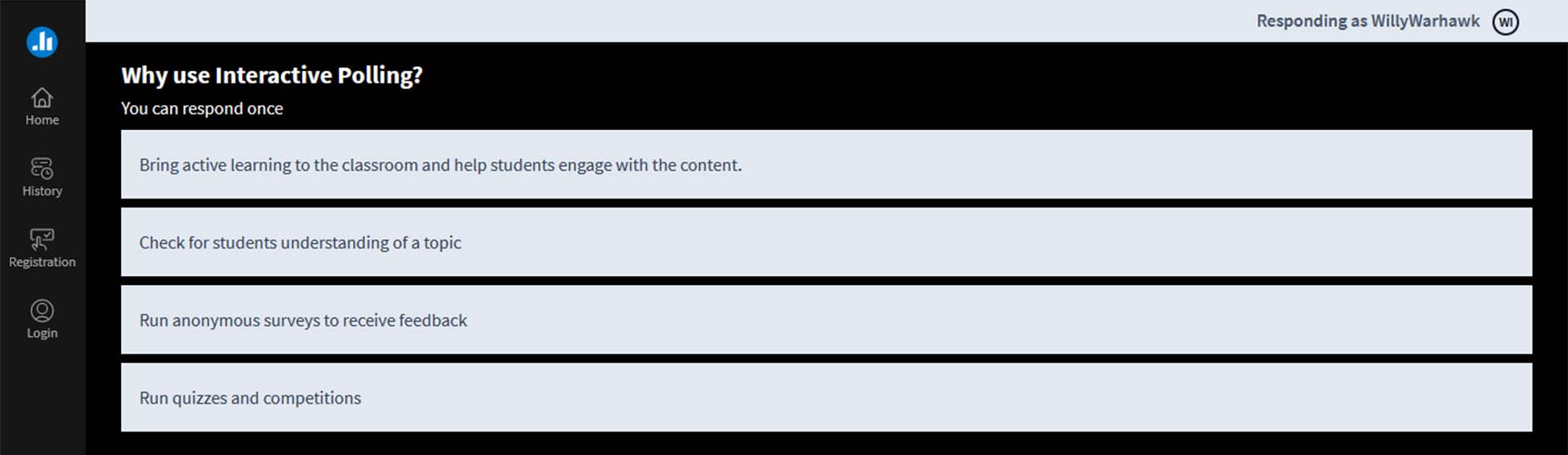Interactive Polling
Classroom Polling allows instructors to ask questions, track progress and receive instant feedback from students. Instructors can use Classroom Polling for a variety of purposes including informally assessing student comprehension of a particular topic. Audience members can respond to polls online. Responses can be anonymous, or tied to particular users.
Interactive Polling Features
| Feature | Poll Everywhere | TurningPoint | Slido (Beta) |
|---|---|---|---|
| How is it funded? | Centrally Funded (No Cost to Students) |
Student Pay (Students Purchase License) |
Webex (Included with Webex License) |
| Canvas Integration | Yes | ||
| Clicker Device Polling | Yes | ||
| Live Results Tracking | Yes | Yes | Yes |
| Online Polling (Website & Phone App) | Yes | Yes | Yes |
| PowerPoint Integration | Yes | Yes | Yes |
| Reporting Tools | Yes | Yes | Yes |
| Teams / Competitions | Yes | Yes | Yes |
| Text Message Polling | Yes | ||
| Webex Integration | Yes |
Getting started with Interactive Polling
Poll Everywhere allows presenters to receive immediate feedback from their audience. Instructors can use Poll Everywhere for a variety of purposes including informally assessing student comprehension of a particular topic. Audience members can respond to polls online through the Poll Everywhere website, through the Poll Everywhere app, or through text message. Responses can be anonymous, or tied to particular users.
Login to Poll Everywhere to get started!
How-To Guides and Training
- Poll Everywhere Guides
- Poll Everywhere asychronous training courses - accessed by logging in with your UW-W email. Courses include "Poll Everywhere 101," "Product releases," and the ability to sign up for their "Live" training webinars. Please note: do NOT take the course "Poll Everywhere for educators," UW-W does not have the Canvas integration at this time.
- Public access Poll Everywhere Webinars
- Poll Everywhere Support Center and help guides
- Using slideware (PowerPoint or Google Slides) with Poll Everywhere polls
- Getting started with Poll Everywhere and Webex Meetings
TurningPoint is a interactive polling software that allows instructors to ask questions, track participant progress and receive instant feedback. When presented with a question, the student presses a button on a mobile app or a "clicker" device.
Login to Turning to get started!
TurningPoint Desktop
- PowerPoint Polling allows you to integrate clicker question slides directly into your Microsoft PowerPoint presentations. This is the most commonly used feature amongst faculty using TurningPoint software.
- Anywhere Polling allows you to poll over top of web pages, videos, documents or any application using a floating toolbar.
- Self-Paced Polling allows you to deliver assessments, evaluations and surveys that a require students to work at their own pace.
TurningPoint Web
Automatically save and manage results online with the web-based polling system. Poll on the web, through a PowerPoint integration, and schedule surveys and assessments.
How-To Guides and Training
Slido (pronounced Sly-doh) is an interaction app used to engage participants with live polls, Q&A, quizzes, and word clouds. Webex by Cisco recently acquired Slido and a subscription for all UWW users to Slido is now available because of our Webex subscription.
Slido is fully integrated into Webex Meetings, allowing participants to respond without a separate web browser or mobile device. Additionally, Slido can be used outside of Webex Meetings for in-person or hybrid sessions.
How-To Guides and Training
Want to learn more about this service? Get Help »