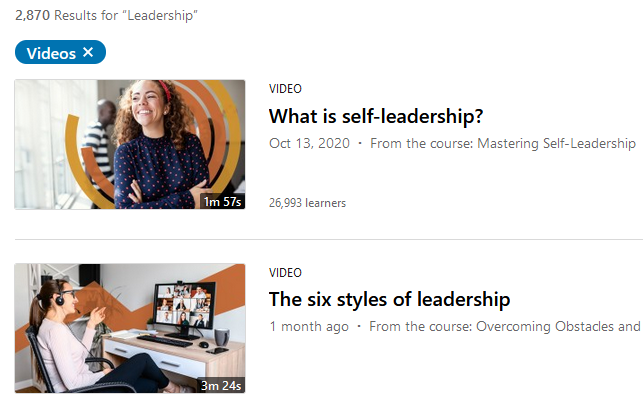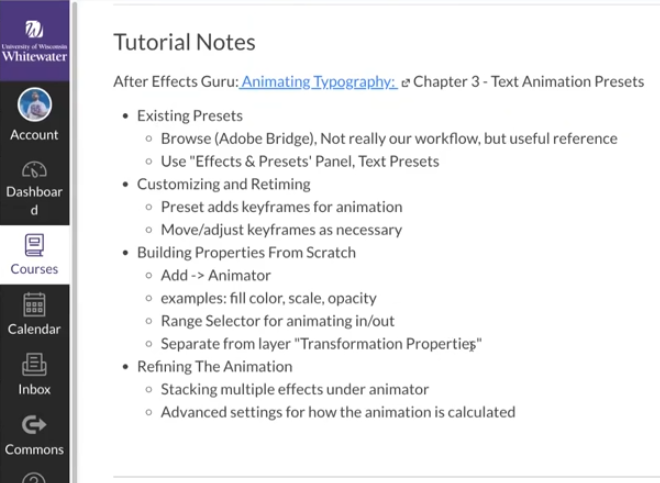LinkedIn Learning
Let the learning begin! All UW-Whitewater students, instructors, and staff have access to LinkedIn Learning, which offers the latest academic, creative, business, and wellness skills through high-quality online instructional videos featuring recognized industry experts.
Explore a wide range of subjects from Microsoft Office, Adobe Creative Cloud Suite (Photoshop, Illustrator, InDesign, Etc) photography, 3D animation, music, and video to graphic design, project management, and web development. New courses are added every week.
LinkedIn Learning Features
- Shareable course playlists to support custom learning paths
- Searchable course transcripts for quick answers
- Bookmarks for favorite sections and easy reference
- Downloadable exercise files that reinforce retention
- New courses added every week at no additional cost
Getting started with LinkedIn Learning
Access the LinkedIn Learning library 24/7 from desktops, laptops, smartphones, or tablets. Use the LinkedIn Learning app for iPhone, iPad, or Android, or log in via the LinkedIn Learning mobile site. Watch entire courses or single tutorial videos as needed, share course playlists, bookmark courses you'd like to watch or use exercise files to follow along with the instruction as you learn, and much more.
How to Login To LinkedIn Learning
- Access full video training courses by going to linkedinlearning, then log in using your Net-ID and password.
- First time user? Check out our step-by-step process to login to LinkedIn Learning!
LinkedIn Learning Courses
- 3D + Animation
- Audio + Music
- Business productivity tools
- CAD
- Design
- Developer
- Education
- Photography
- Video
- Web
- Adobe (Photoshop, Illustrator, InDesign, Etc)
- Apple
- Autodesk
- Avid
- Blackboard
- Google (Drive, Docs, Spreadsheets, Sites, Etc)
- IBM
- Microsoft (Office 2010, Office 2013)
- Open Source
- And more
How-to Guides and Training
Want to learn more about this service? Get Help »