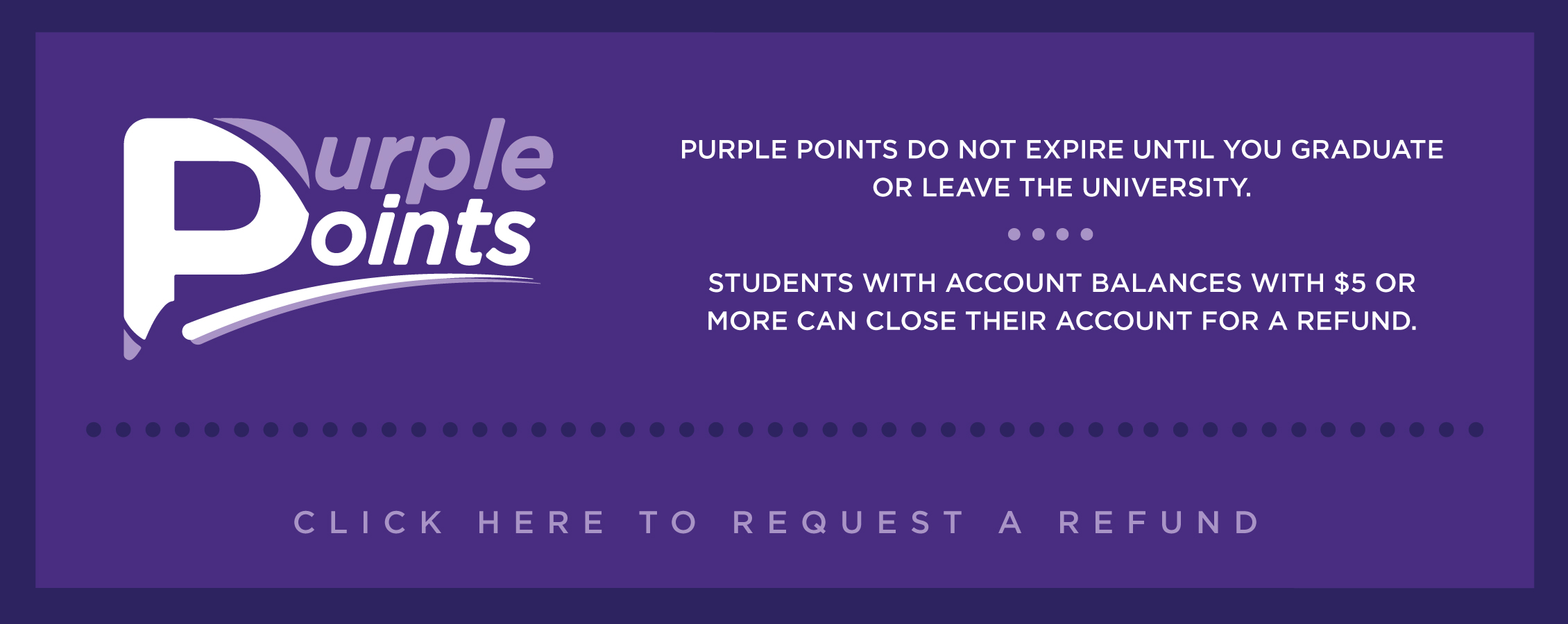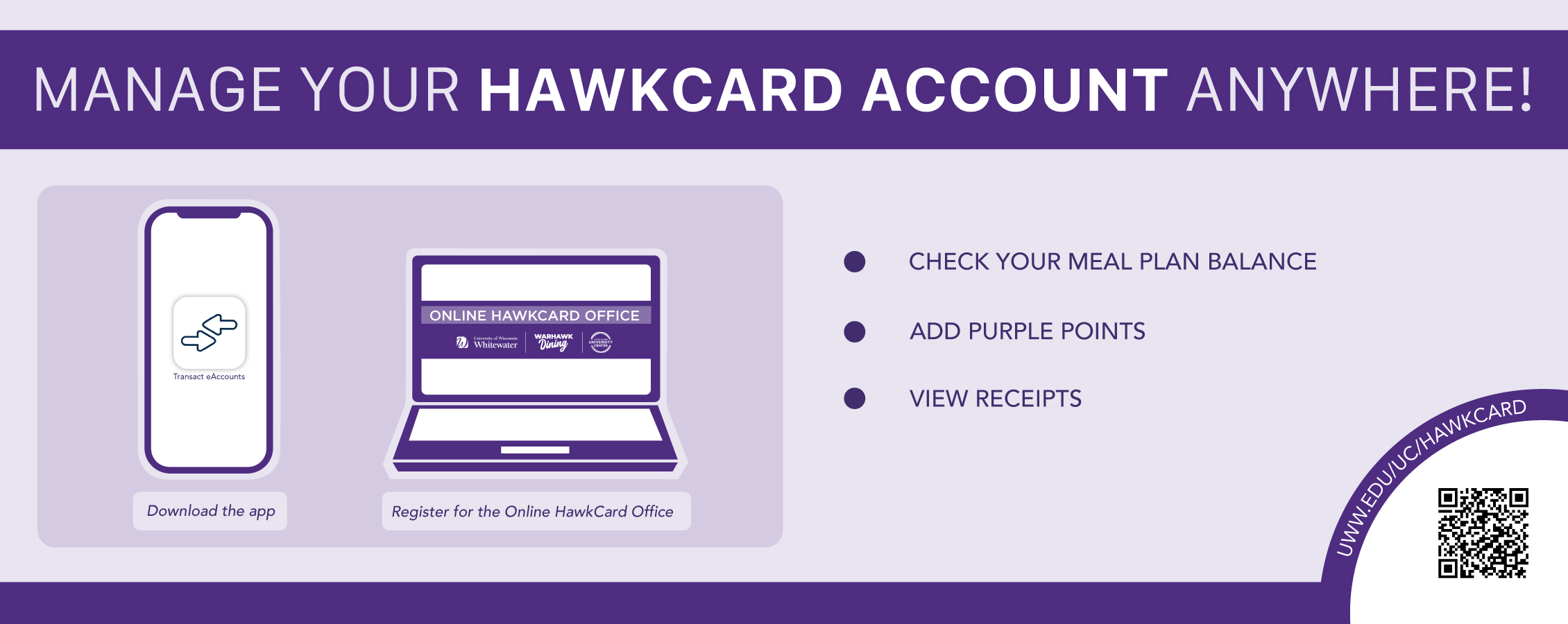Flex Meal Plan
The Flex Meal Plan gives you the option to eat in any on campus dining location at a discounted price with a combination of meal swipes and Dining Dollars!
Flex Meal Swipes can only be used in residential dining locations (Esker and Drumlin Dining Halls, Ike Schaffer Commons). Save up to 25% when using a Flex Meal swipe in these locations.
Dining Dollars can be used at any time at all our on-campus dining locations. Dining Dollars saves you 10% -15% and sales tax.
Enroll in a Flex Meal Plan
The Flex Meal Plan is exclusively available for:
- Juniors
- Seniors
- Grad Students
- Students who live off-campus or not required to have a meal plan
- Faculty/Staff: Please visit the HawkCard Office to enroll (UC 250)
- Convenience. The variety, quality and value of our meals often exceed anything else found in Whitewater.
- Flexibility. The Flex Meal Plan allows you to use meals multiple times during a dining period, as many times or as few times as you'd like during each week.
- Ease. When you are on a meal plan it is easier to budget money. With the Flex Meal Plan, you always know that even if money is running low, you have meals to get you through the week.
The Flex Meal Plan gives you the ability to select the best combination for Flex Meal Swipes and Dining Dollars that fits your dining needs.
Student
|
Flex Meals |
Price |
Add-On Dining Dollars |
Price |
|---|---|---|---|
|
15 |
$135.45 |
$100.00 |
$235.45 |
|
15 |
$135.45 |
$200.00 |
$335.45 |
|
30 |
$270.90 |
$100.00 |
$370.90 |
|
30 |
$270.90 |
$200.00 |
$470.90 |
*First enrollment for each academic year must be 15 meals and $100 Dining Dollars. After first purchase, individuals may purchase Flex Meals and Dining Dollars separately or together.
Faculty/Staff
|
Flex Meals |
Price |
Add-On Dining Dollars |
Price |
|---|---|---|---|
|
5 |
$45.15 |
$50.00 |
$100.38 |
|
15 |
$135.45 |
$50.00 |
$195.65 |
|
15 |
$135.45 |
$100.00 |
$248.40 |
|
15 |
$135.45 |
$200.00 |
$353.90 |
|
30 |
$270.90 |
$50.00 |
$243.28 |
|
30 |
$270.90 |
$100.00 |
$391.30 |
30 |
$270.90 |
$200.00 |
$496.80 |
After the initial purchase of the Flex Meal Plan, additional Flex Meal Swipes can be added in increments of 5 and Add-On Dining Dollars in increments of $25.
Flex Meal Swipes can only be used in residential dining locations. (Esker and Drumlin Dining Halls, Ike Schaffer Commons Breakfast only). Save up to 25% when using a Flex Meal swipe in these locations.
Dining Dollars can be used at any time at all our on-campus dining locations. Dining Dollars saves you 10% -15% and sales tax.
Check out Warhawk Dining for hours of operation and additional dining location information.
The initial enrollment for each academic year is a combination of meal swipes and Add-On Dining Dollars.
Students:
- Flex Meal swipes can be purchased in increments of 5, 15 or 30
- Dining Dollars can be purchased in increments of $100, or $200
Faculty:
The initial enrollment for each academic year is a combination of meal swipes and Dining Dollars.
- Flex Meal swipes can be purchased in increments of 5, 15 or 30
- Dining Dollars can be purchased in increments of $50, $100, or $200
After the initial purchase of the Flex Meal Plan, additional Flex Meal Swipes can be added in increments of 5 and Add-On Dining Dollars in increments of $25.
Flex Meal Plans can be purchased in the following ways:
- Online
- At the HawkCard Office
- Faculty/Staff: Please visit the HawkCard Office (UC 250) to enroll
Yes. After the initial Flex Meal Plan purchase, additional Flex Meal swipes and/or Dining Dollars can be added.
-
- Flex Meal swipes can be purchased in increments of 5
- Dining Dollars can be purchased in increments of $25
- Add-On Dining Dollars can be added online via your Student Bill
- Add-On Dining Dollars can be added via Credit Card
- Flex Meals can be added at the HawkCard Office
Unused Flex Meal swipes at the end of the fall semester will be available for use during the spring semester.
Unused Flex Meal and Dining Dollars will expire at the end of spring semester.
Unused Flex Meal and Dining Dollars are non-refundable.
- There are multiple ways you can check your account balance:
- Any dining location. The cashier can complete a balance check when asked.
- Stop by the HawkCard Office
- Online using the Online HawkCard Office
- View instructions to register and use eAccounts (PDF).
- Download the app for extra convenience. Search for "Transact eAccounts" in your phone's app store.