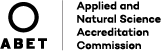Welcome! This is an online course offered at UW-Whitewater. All course material and activities will take place online. Please read through the following general information regarding online courses then proceed to the Course Information Module.
Technology HELP
Every effort is made to answer your message within one business day of receipt. Please understand that response turn-around time is dependent on the complexity of the problem, investigation, problem solving, and communication that may occur to resolve the issue.
In order to help us resolve your issue as quickly as possible, please provide us with the following:
- Instructor Name
- Course Name
- Section number
The College of Business and Economics (CoBE) Technology Center
- Call (262) 472-4981 or toll-free at 1-866-472-4982
- Or email us at: cobetech@uww.edu
- Office Hours: Monday - Friday 8-4 CST
DIY Troubleshooting
- Restart your computer
- Review supported browsers for Canvas
- Try using another computer
Additional resources
Instructional Technology Services (ITS) operates two General Access Computing Labs for use by students at UW-Whitewater. Located in Andersen 1008 and McGraw 19, the two labs have approximately 325 computers. These machines, running under Windows and Macintosh operating systems, offer access to general purpose, as well as discipline specific software.
Student should be able to use the following in order to successfully navigate and complete all required activities for this course:
- University e-mail account
- Library resources
- WINS
- Microsoft Word-compatible word processing program
- Microsoft Excel-compatible spreadsheet program
- Download and install programs from the Internet
- View online streaming videos
- Canvas
All UW-Whitewater students, instructors, and staff have access to LinkedIn Learning, which offers the latest academic, creative, business, and wellness skills through high-quality online instructional videos featuring recognized industry experts. Go to LinkedIn Learning and log in with your UWW Net-ID and password.
Explore a wide range of subjects from Microsoft Office, Adobe Creative Cloud Suite (Photoshop, Illustrator, InDesign, Etc) photography, 3D animation, music, and video to graphic design, project management, web development, and other specific software programs. New courses are added every week.
Wondering Where to Live, What to Eat, How to Get Involved, Career Resources.... please check out:
- Warhawk Life at UW-Whitewater, where you will find the answers to those questions and any others you might have as a student at UW-Whitewater.
Academic Advisors are also here to help students succeed, but advising is most effective when it is viewed as an on-going process in which students and advisors work as partners. Ultimately, students have the responsibility for their own educational plans and for monitoring all requirements for graduation, but they are encouraged to take advantage of the many resources available on campus - including the various advising services. If you are having questions or concerns about what you need to do to reach your educational goals, please consult the advising web site for the College of Business:
- Undergraduate Academic Advising Process
- Four-Year Planning Sheets for each undergraduate major in the College of Business and Economics.
- Graduate Programs in the College of Business and Economics
One-Stop
A space dedicated to student success.
If you’re a student with questions that need to be answered, One Stop is the place for you. Located in room 129 of the University Center, One Stop is convenient and accessible — we offer one-on-one support either in person or online.
Our office is equipped to deliver consultation regarding financial aid, financial services, scholarships, advising appointments, course registration, student life, and more. If we can’t provide an answer, we’ll connect you — on the spot — to the right office or to people who can assist.
Academic Advisors
Academic Advisors are also here to help students succeed, but advising is most effective when it is viewed as an on-going process in which students and advisors work as partners. If you are having questions or concerns about what you need to do to reach your educational goals, please consult the advising web site for the College of Business:
Online Undergraduate Tuition
Online undergraduate courses in the College of Business and Economics are charged tuition of $412 per credit starting Fall 2024. Traditional course tuition rates and the 12-credit plateau do not apply to online courses offered in the College of Business and Economics. The courses SAFETY 201 and 255 are exempt from this policy; they are charged at tuition rates identified by the student's location coding (in-state, out-of-state and online).
The Andersen Library provides a number of resources and services to support your academic career here at UW-Whitewater. In addition to the print materials available in the library, you can access online databases at any time from any place. Furthermore, there are librarians that can assist you with your research needs. Whether you're searching for scholarly journal articles or putting together a marketing plan, make sure to check with the Library first!
Enrolled in the Online MBA/BBA Program?
Make sure to take a look at all the resources available to you as an online student:
- Off-Campus log in - Log in and access links for all library services available off-campus
- Articles - search for articles in Journals, Magazines, and newspapers
- Ask a Librarian - Reference assistance - Email questions are answered by UW-W librarians. Chat reference is run consortially, which means that answers may come from a librarian at another academic library which may or may not be in Wisconsin.
- Library Guides specifically for the College of Business
- UWW Tutoring
The University of Wisconsin-Whitewater is dedicated to a safe, supportive and non-discriminatory learning environment. It is the responsibility of all undergraduate and graduate students to familiarize themselves with University policies regarding Academic Accommodations and Services.
For details, visit: UW-Whitewater Student Handbook.
Center for Students with Disabilities
Students in need of disability-related accommodations at UW-Whitewater should schedule an appointment to meet with a staff member at the Center for Students with Disabilities.
In order to receive reasonable accommodations students must be registered with the Center for Students with Disabilities. If you need audio materials in closed caption format you should contact your instructor and the Center for Students with Disabilities a minimum of eight weeks prior to the start of class.
Accessibility
Review information on accessibility in Canvas.
UW-Whitewater faculty, staff, and students acknowledge that the highest priority of this institution is an ongoing commitment to continuous enhancement of each others' intellectual and personal development. This includes dedication to an open and honest exchange of ideas; immersion in the learning experience every day; acceptance of the highest standards of personal integrity; and openness to new opportunities that will expand individual horizons.
Network Use Policies
Please read the UW-Whitewater Network Use Policies.
Please read UW-Whitewater Email Policy.
Academic Misconduct
The University believes that academic honesty and integrity are fundamental to the mission of higher education and of the University of Wisconsin System. The University has a responsibility to promote academic honesty and integrity and to develop procedures to deal effectively with instances of academic dishonesty. Students are responsible for the honest completion and representation of their work, for the appropriate citation of sources, and for respect of others' academic endeavors. Students who violate these standards are subject to disciplinary action. UWS Chapter 14 identifies procedures to be followed when a student is accused of academic misconduct. For additional information, please refer to the section in the Student Handbook titled, Student Academic Disciplinary Procedures.
For more details, visit: UW-Whitewater Student Handbook.
Religious Beliefs Accommodation
It is the policy of the Board of Regents that students' sincerely held religious beliefs shall be reasonably accommodated with respect to scheduling all examinations and other academic requirements.
For review of the full policy, please click here: Religious Accommodation
Turnitin Originality Check is a web-based system that allows student papers to be submitted and checked for plagiarism. It compares student papers with sources available on the Internet, select commercial article databases, and papers submitted at UW-Whitewater and other institutions that use Originality Check. After submitting, an Originality Report is generated for each paper, and the report identifies the matches that the system made, which can then be investigated. This system can help to eliminate the abuse of the Internet as a research tool and may minimize its potentially negative impact on the development of quality reading, writing, and research skills.
Guide to understand the Originality Report