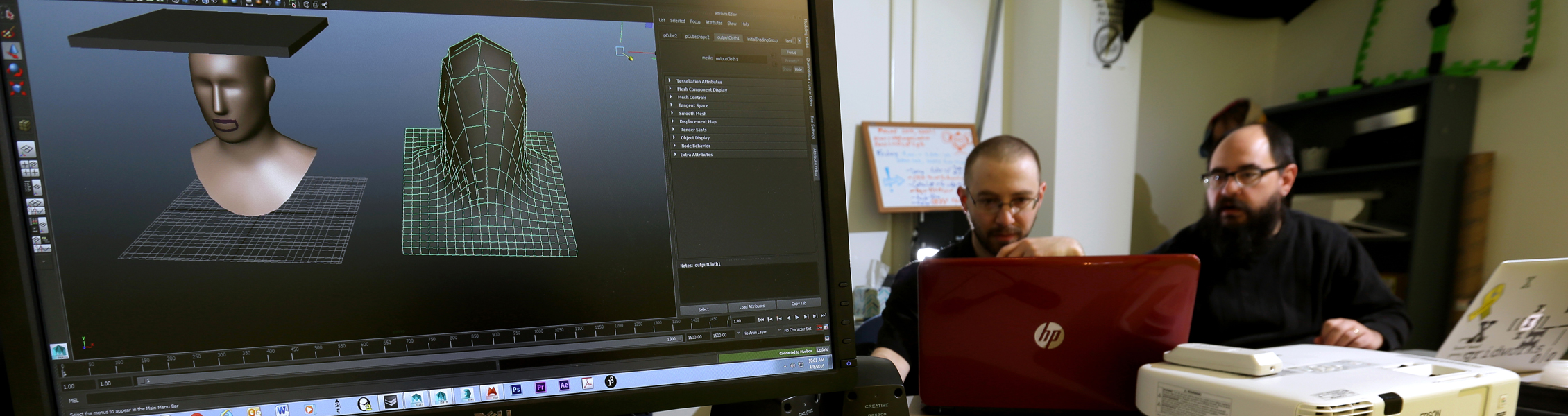University Staff Employee Reference Guide
Welcome to the University Staff Employee Reference Guide!
While this "Quick Reference" page was created to specifically aid Adminstrative Personnel employed at UW-Whitewater, other employees on campus may also find it to be a valuable tool. A committee of Adminstrative Personnel representing each of the four colleges designed this web page. It is hoped that this guide will be an invaluable resource for quickly finding the information needed to perform your position efficiently. (Click on the topic below. Use the "back" button to navigate.)
- Retention/Disposal of Records: Contact Archivist at 5520
- Access Form
- Compliance Form
- includes Blackboard, Financial Aid, Peoplesoft (All - including SFS), Student Payroll, and WINS
- MDS (Staples) Supplies: Contact Procurement at x1633
- E-Mail: Contact TSC Helpdesk at x4357
- Electronic Calendar: Contact TSC Helpdesk at x4357
- Organization Codes (Budgets)
- Procurement Card (University Credit Card)
- Service Indicators (Holds) Contact wozniakd
- Transfer Form
- NAEIR Catalog: Call the Budget Office at 1182 to order
- Bookstore
- Grad Book Purchases: Contact Bookstore at 1281
- Supplemental Undergrad Texts: Contact Bookstore at 1281
- Supplies
- Textbook Rental
- Current Undergrad Text: List of current texts are sent to departments by Textbook Rental before each semester
- New Undergrad Textbook Order: Contact Textbook Rental at 1302
- Building Emergency
- Central Supply
- Keys
- Mail Center - Services & Procedures
- Maintenance Problems/Building Repairs (Work Orders)
- Transportation
- Surplus Equipment
- Access Form
- Budget Forms
- Car Reservations
- Classified Hiring Forms
- Classified Time Sheets
- Compliance Form
- Course Change Form
- Course Evaluation Services
- Curriculum Proposal Forms
- Deposit Slips
- Deposit Form
- Foundation Monies Received: Contact Alumni Center at 1105
- Duplicating Request
- Finanical Services Forms
- Grade Change
- Form: Contact Registrar's Office at 1570
- Policy
- Incomplete Contract
- Form:Contact Registrar's Office at 1570
- Policy
- Keys
- Late Drop
- Late Add - Contact Registrar's Office at 1570
- Library Reserve
- Major/Minor Change Form
- Org Code (Budget Authorization)
- Printing Requests
- Promotions
- Provost's Office Forms
- Registrar's Forms
- Request to be Absent from Campus
- Student Payroll Hire Packet
- Surplus - Computer and Hardware
- Surplus - Declaration Form 197
- Surplus - Property Request Form 198
- Telephone Orders/Repairs
- Test Scoring Request Form
- Teacher Evaluation Request Form
- Textbook Request Form (New Undergrad Textbook Rental Purchases)
- See note under Textbook Rental
- Time Conflict
- Tuition Reimbursement Form
- Unclassified Forms (Faculty and Academic Staff)
- UW-Whitewater Foundation Forms
- Work Orders FP&M
- Campus Maps
- Guest/Visitor Permits Departments call 1011
- Parking Permits
- Police: Emergency Call 911
- Police: Non-Emergency Call 4660
- Forms
- Registration and Advising Process
- Schedule of Classes (Timetable) Preparation: For Training Contact 1570
- Service Indicators (Registration Holds)
- For Training Contact 1550
- For Authorization email wozniakd@uww.edu
- Submission of Grades: For Training Contact 1570
- WINS
- Classes (After access to Schedule of Classes ends): Send e-mail message to Tamela Rufener
- Meetings & Events
- Forms
- MDS (Staples)
- How do I obtain an MDS Authorization to Log-In - Contact Procurement at 1633
- Central Stores
- Duplicating/Printing
- Purchasing Cards
(See Registrar's Office: Schedule of Classes)
- What is an I-9?
- How do I order keys?
- What are the services provided by the mailroom?
- How do I order general supplies from:
- What items can I purchase with my procard?
- What Items available through Duplicating/Printing?
- How do I obtain a Boise Authorization to Log-In? Contact Financial Services at 1633
- How do I deposit monies for services provided by the campus? What form do I use?
- How do I order a new copier? Contact Financial Services at 1633
- How do I handle surplus equipment and furniture?
- How do I apply for Employee Tuition Reimbursement?
- What is the Employee Assistance Program?
- Who do I see about child daycare?
- Who do I contact for permission to hire faculty and staff? Contact Human Resources at 1024 for the packet
- How do I find out about internal audits?
- How do I reserve a car? What is the Policy?
- Are there counseling services available on campus?
- Who do I contact to help our Disabled Students?
- What do we have available for Distance Education?
- What are the policies regarding the Purdue evaluations?
- Whom do I contact to have tests scanned and scored?
- How do I get rid of hazardous wastes and safety issues?
- How do I reserve technical equipment for classrooms?
- What are the policies on syllabi? Instructions, Requirements and Posting
- Who do I contact for help on the Schedule of Classes? Contact the Registrar's Office at 1570 or E-mail
- Who is responsible for the Unclassified Leave Forms? Contact HR at 1024
QUICK LINKS
- Academic Calendar
- Administrative Forms
- Course Catalog
- Emergency Procedures
- Employee Quick Reference
- My UW System
- Professional Development
- Room Reservations
- Schedule of Classes
- WISER
CAMPUS SERVICES
- Facilities Planning & Management
- Hawk Card & Purple Points
- Parking Department
- Police Services
- Printing & Copy Services
- Textbook Rental
- Travel & Reimbursements
- Work Orders
FROM THE CHANCELLOR